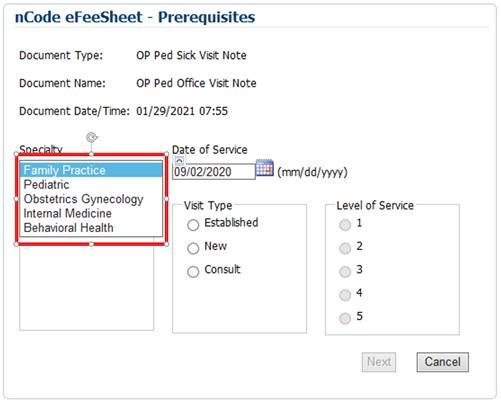NCode: Difference between revisions
From Guide to YKHC Medical Practices
No edit summary |
No edit summary |
||
| Line 9: | Line 9: | ||
*OP Ped Confidential Visit Note | *OP Ped Confidential Visit Note | ||
*OP Psychiatric Progress Note | *OP Psychiatric Progress Note | ||
''Well Visit note types DO NOT prompt nCode so providers need to manually add the E&M charges for those visits either from a PowerPlan or from the Order folder.'' | |||
Access to nCode has been expanded to all Medical providers, without the need for an access request. It is for this reason that there is a new dropdown within the nCode windows where the provider must choose their correct specialty (Seen in image). However, it will default to the most recent selection, so it should automatically associate with the correct choice for those who have already been using nCode. | Access to nCode has been expanded to all Medical providers, without the need for an access request. It is for this reason that there is a new dropdown within the nCode windows where the provider must choose their correct specialty (Seen in image). However, it will default to the most recent selection, so it should automatically associate with the correct choice for those who have already been using nCode. | ||
Latest revision as of 19:17, 8 March 2021
Pops up when you are signing the note types below to prompt/assist you in adding your visit charges.
- OP Obstetrics/Gynecology Note
- OP OB/GYN Confidential Note
- OP Preoperative History & Physical
- OP Primary Care Confidential Visit Note
- OP Primary Care Prenatal Visit Note
- OP Primary Care Sick Visit Note
- OP Ped Sick Visit Note
- OP Ped Confidential Visit Note
- OP Psychiatric Progress Note
Well Visit note types DO NOT prompt nCode so providers need to manually add the E&M charges for those visits either from a PowerPlan or from the Order folder.
Access to nCode has been expanded to all Medical providers, without the need for an access request. It is for this reason that there is a new dropdown within the nCode windows where the provider must choose their correct specialty (Seen in image). However, it will default to the most recent selection, so it should automatically associate with the correct choice for those who have already been using nCode.
Please call 6070, option 3 if there are any nCode issues experienced.